One of the big issues with it is that I really don't understand where the writer is coming from. For instance:
Apple took a huge risk in releasing OS X, since doing so meant that it required nearly their entire user base to re-buy software and hardware or face immediate obsolescence.Perhaps this is a big risk, but it is a big risk that Apple has historically taken all the time. The Mac has never had the legacy system support that PCs users take for granted. Back when I bought my first computer in the 90s, Macs were obsolete in about 3 years. Sometimes less. I don't know if has continued to be the case after they switched to Intel-based hardware and a unix-based OS. I do know that my newest PC is over 5 years old and I just put new hardware on it last week.
His suggestions for improvements are decidedly mixed as well:
- Boot into multiple environments, and virtualize between them. To get around legacy kernel support, you should chose which kernel to use at boot up? This is silly. Would you like to perform the equivalent of booting to safe mode in order to use your old software? No. What you want to do is write a good solid new kernel and then support the old code through a virtual machine. This has been done before with other operation systems and can be done seamlessly so the user never knows what is happening. The old code might not right quite as fast as it used to, but it will still work.
- Integrate Live service as a package manager and software store for Windows. I have no idea why you would need a package manager for Windows. The Linux distros use them because Unix software typically has tendrils of code dependency that reach deep into the OS through required libraries, etc. In order to make software installation simple, you need the manager to keep track of all this. Windows doesn't have this problem and should avoid introducing it. You run the installer and, the vast majority of the time, things just work.
- Sell one extensible version of Windows 7, not twenty "editions". Agreed. Windows needs two versions: desktop and server. That's really it. I suppose you could split desktop into variants like business and home, but you shouldn't really have to do that.
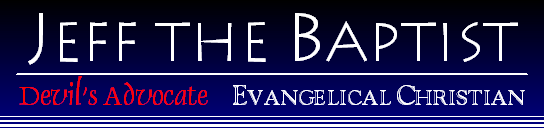

No comments:
Post a Comment